Image Processing – Decreasing Color Depth
Decreasing color depth involves converting to standard values.
For example: if I want to offset 32, then each image color channel will apply the range: 0, 31, 63 …
From the original image:
Some bit offset taken for this image:
Here the implementation:
public static Bitmap decreaseColorDepth(Bitmap src, int bitOffset) {
// get image size
int width = src.getWidth();
int height = src.getHeight();
// create output bitmap
Bitmap bmOut = Bitmap.createBitmap(width, height, src.getConfig());
// color information
int A, R, G, B;
int pixel;
// scan through all pixels
for(int x = 0; x < width; ++x) {
for(int y = 0; y < height; ++y) {
// get pixel color
pixel = src.getPixel(x, y);
A = Color.alpha(pixel);
R = Color.red(pixel);
G = Color.green(pixel);
B = Color.blue(pixel);
// round-off color offset
R = ((R + (bitOffset / 2)) - ((R + (bitOffset / 2)) % bitOffset) - 1);
if(R < 0) { R = 0; }
G = ((G + (bitOffset / 2)) - ((G + (bitOffset / 2)) % bitOffset) - 1);
if(G < 0) { G = 0; }
B = ((B + (bitOffset / 2)) - ((B + (bitOffset / 2)) % bitOffset) - 1);
if(B < 0) { B = 0; }
// set pixel color to output bitmap
bmOut.setPixel(x, y, Color.argb(A, R, G, B));
}
}
// return final image
return bmOut;
}
Hope you like it!
Cheers,
Pete Houston
Categories: Tutorials
color, decreasing, depth, image, processing
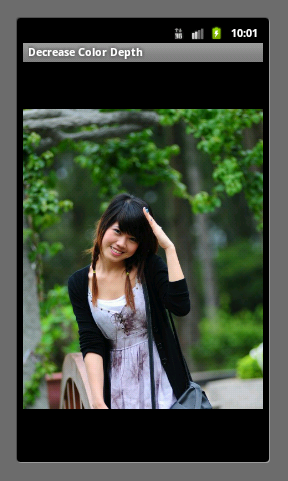



![[xjaphx] at Stack Overflow, Q&A for professional and enthusiast programmers [xjaphx] at Stack Overflow, Q&A for professional and enthusiast programmers](http://stackoverflow.com/users/flair/801396.png?theme=dark)
The post office is always out of tge way for me. Bleh! I need to check it too, ah!
can you help
I want to get a 4 – bit image
I changed the parameter bitOffset to a larger but did not achieve a positive result
ThanX
Great work…